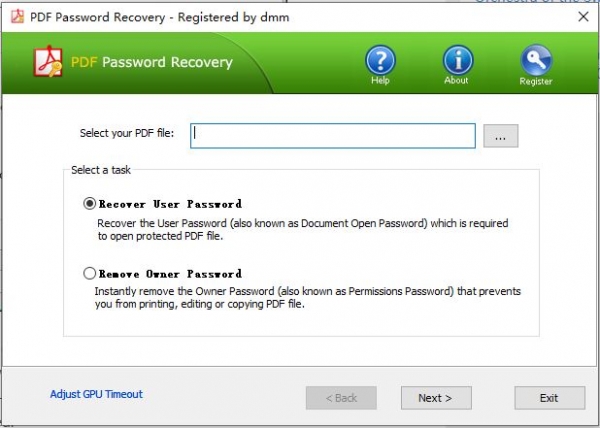Password Recovery
Password Recovery
Top Password PDF Password Recovery PDF password cracking softwar
2024-06-11 23:00:57
Top Password PDF Password Recovery is a powerful PDF cracker that recovers passwords for lost or forgotten protected PDF files (*.pdf). Instantly unlock restricted PDF documents by removing permission passwords; Quickly search for user/open passwords for encrypted PDF files using the most popular password cracking methods: brute force attacks, mask attacks, and dictionary attacks. Just select your PDF file and wait for a few minutes to recover your password. Today, Document Password Recovery Master is sharing with you the free version of Top Password PDF Password Recovery, don't miss it if you need it!

Software features:
100% recovery rate.
Recover PDF owner passwords and user passwords.
Instantly remove PDF restrictions on printing, editing, copying.
Support for PDF documents created with any PDF application.
Key Features and Benefits:
Simple and intuitive graphical interface.
Support for PDF files created by Adobe Acrobat and other PDF applications.
Immediately remove the permission password (also known as the owner password).
Unlock restricted PDF documents by removing print, edit, and copy restrictions.
Recover lost or forgotten PDF passwords of any length and complexity.
Recover user passwords to protect PDF files from being opened by others.
Multiple recovery methods are available: brute force attacks, mask attacks, or dictionary attacks.
Automatically detects available NVIDIA and ATI GPU cards for up to 50x faster password recovery.
Leverage multi-threading technology to speed up the recovery process.
Free technical support.
Free updates.
Use a variety of methods to recover PDF passwords
Brute Force Attack- It tries all possible password combinations until it finds the right one. The password recovery engine is highly optimized, and short passwords can be recovered instantly.
Mask Attack- If you remember part of your password, you can set a mask with a mask symbol for the part you don't remember, which will help you effectively reduce your recovery time compared to brute force attacks.
Dictionary Attack- Since many people use regular words or phrases as passwords, performing a dictionary attack by trying every word in the dictionary will save you valuable time.
System Requirements:
Windows 10, 8, 7, 2008, Vista, XP, 2003 (32-bit and 64-bit)
At least 512M physical RAM
10 MB or more of free hard disk space
Installation tutorial
1. After downloading and decompressing the document password master, you will get the files such as PDFPRSetup.exe and crack, double-click PDFPRSetup.exe to start installing the software;
Click browse to change the software installation directory, the default directory: C:\Program Files (x86)\Top Password, as shown in the figure
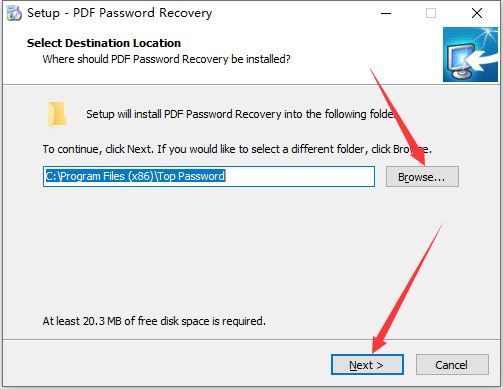
2. Select by default, click Next, as shown in the figure
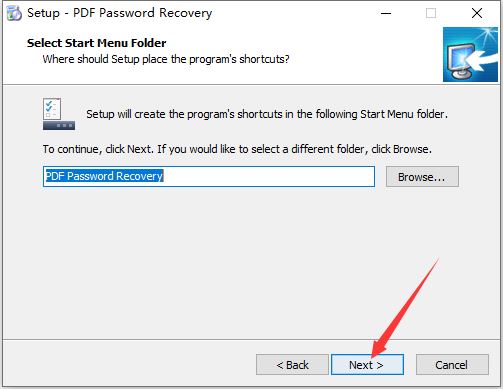
3. Tick the Create desktop shortcut, as shown in the image
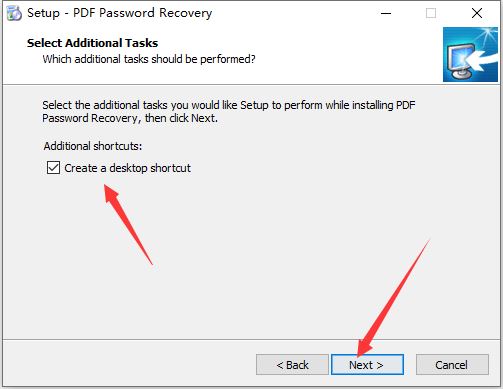
4. Click install to start installing the software, as shown in the image
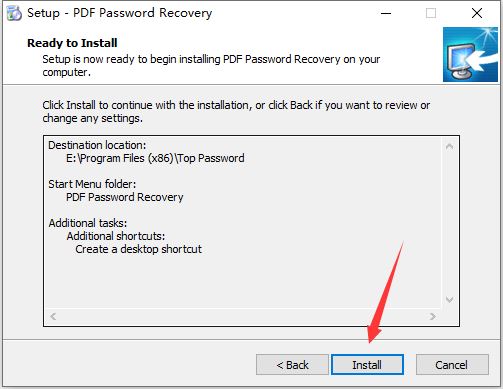
5. Wait for the installation to complete, as shown in the image
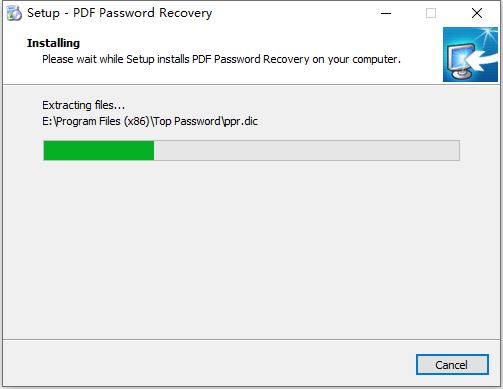
6. The installation is complete and run the software, as shown in the figure
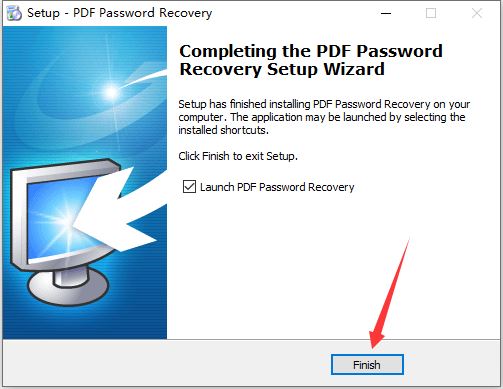
7. Open the crack folder, the free file will run, select the name of the software you need, and get the free code, as shown in the picture
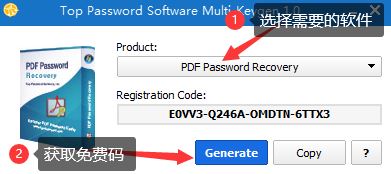
8. Enter the free code into the software and click OK, as shown in the picture
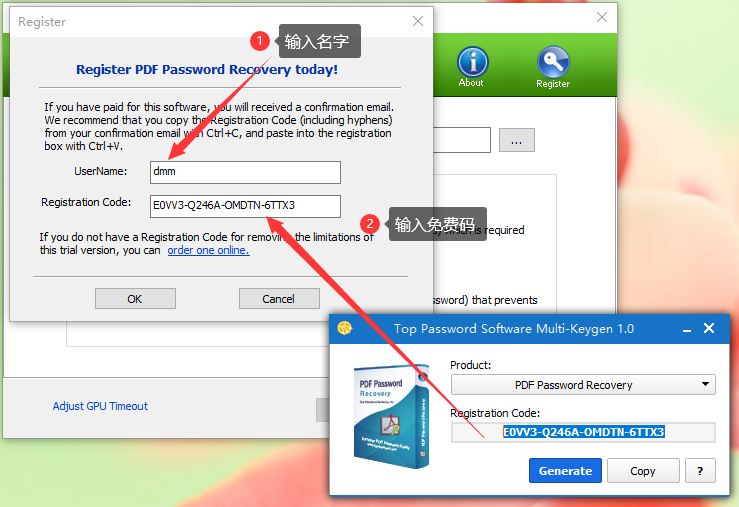
9. Click OK, as shown in the image
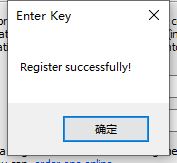
10. The installation is complete, as shown in the picture

How to use:
Click on the three dots to select the required PDF file, choose to recover the user's password or delete the password, and finally click next, as shown in the figure

Top Password PDF Password Recovery Cracked Edition [PDF Password Cracker Software] Download address, the content is the same, pick a commonly used network disk and copy it to the browser to download!
Baidu network disk: https://pan.baidu.com/s/1R1QpuJ2NqS8ICNNc0vdOng?pwd=kv3x Extraction code: kv3x
Thundercloud disk: https://pan.xunlei.com/s/VNzTDweiQQ-H4FB1rhsCJX_bA1?pwd=eb7r# Extraction code: EB7R
Lan Songyun: https://xiaodongzi.lanzout.com/iljVu20qv3kd
To obtain the extraction password, please contact: www.h8130.cn customer service to obtain it
This resource was shared by Document Password Recovery Master www.h8130.cn, please indicate the source for reprinting, thank you for your cooperation! For more resources, please visit: www.h8130.cn/article/soft