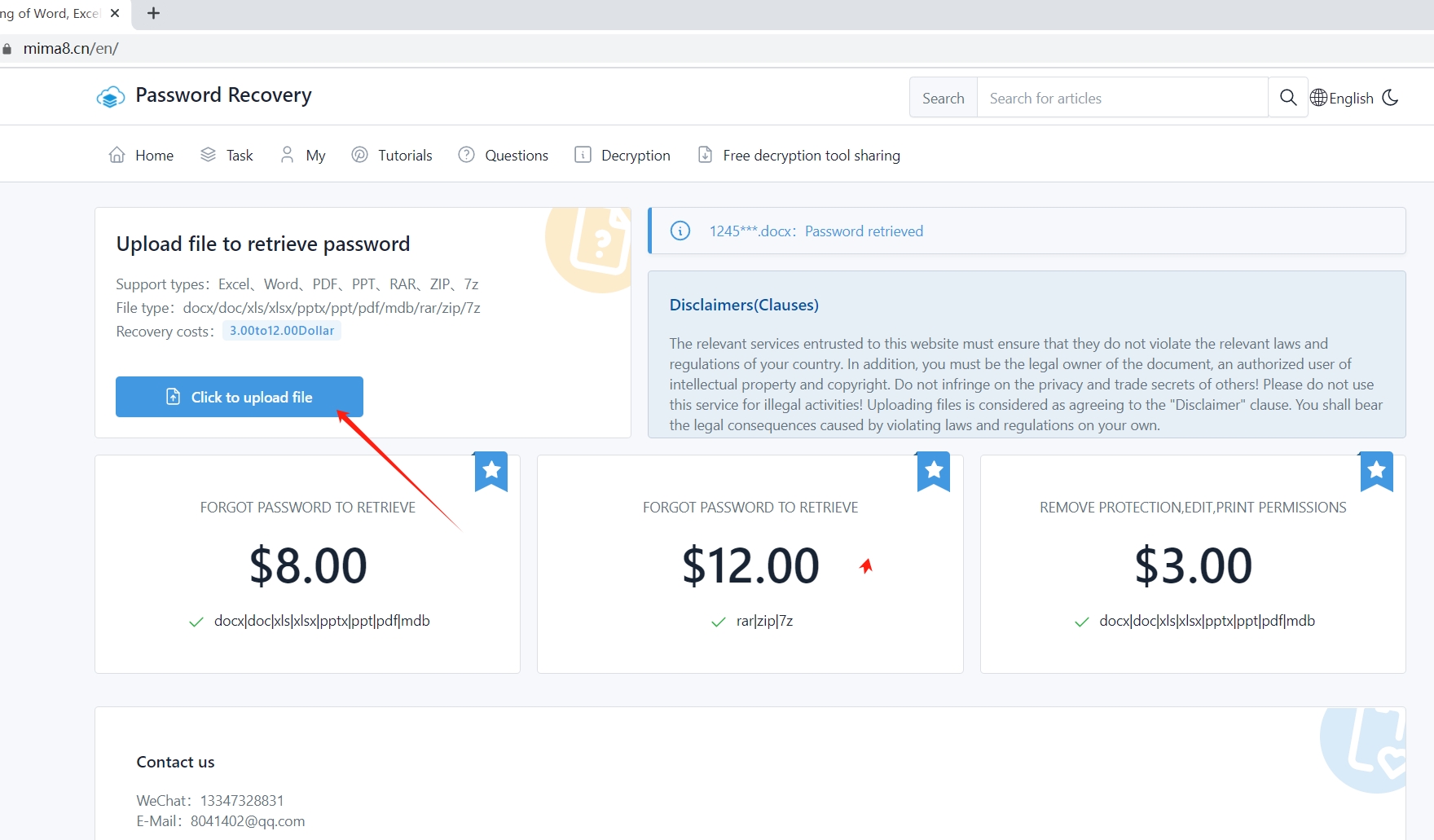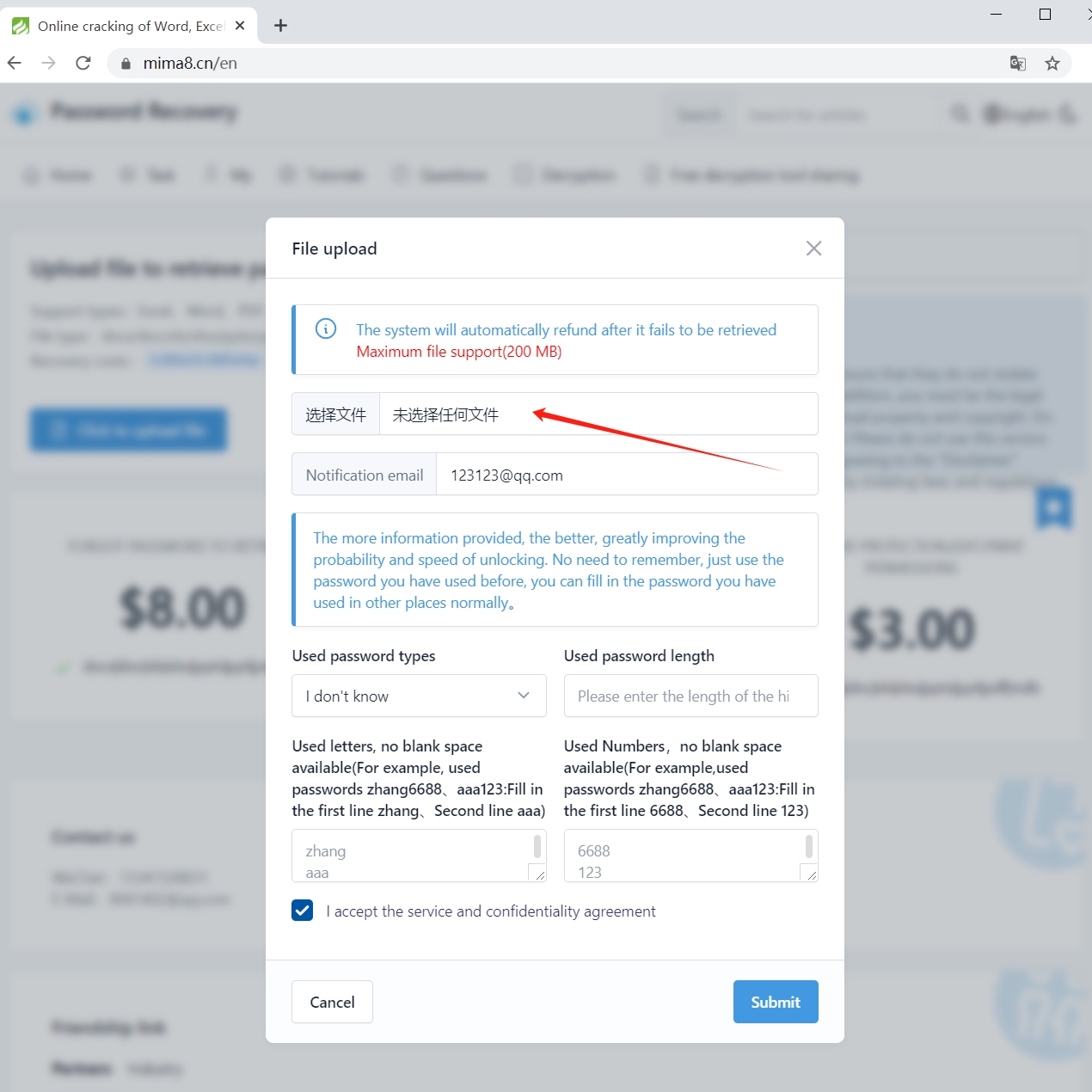Online document decryption website - Retrieve password - Password cracking tutorial
2024-04-01 19:50:12
Step 1: Open the document password recovery master website, http://www.h8130.cn/en Click on upload file on the homepage
Step 2: Select the file to be processed, and the system supports format files such as docx/doc/xls/xlsx/pptx/ppt/pdf/mdb/rar/zip/7z to retrieve the password
The benefits of using a document password recovery master for online decryption are not only secure, but also very convenient. You don't need to download software, just open a browser and you can decrypt your (docx/doc/xls/xlsx/pptx/ppt/pdf/mdb/rar/zip/7z) and other format files anytime and anywhere. In addition, Document Password Recovery Master is also an affordable tool, where you don't need to spend a lot of time and money solving the problem of docx/doc/xls/xlsx/pptx/ppt/pdf/mdb/rar/zip/7z passwords.
If you are looking for a simple and easy-to-use way to retrieve your docx/doc/xls/xlsx/pptx/ppt/pdf/mdb/rar/zip/7z password, then Document Password Recovery Master is definitely your best choice. Come and give it a try! http://www.h8130.cn/en
Previous:What is the difference between removing protection, editing permissions, printing permissions, and password retrieval functions?
Next:Decrypted files exceed the maximum system support and cannot be uploaded. How to handle this?
Latest article
2025-03-17 12:01:01
2025-03-17 11:37:54
2025-02-18 21:34:05
2025-02-18 21:34:05
2025-02-18 21:34:05
2025-02-18 21:34:05
2025-02-18 21:34:05
2025-02-18 21:34:05
2025-02-18 21:34:05
2025-02-18 21:34:05
Popular tags
Sticky posts
2024-04-01 14:55:50
2024-06-13 11:52:11
2024-08-10 09:38:45
2025-01-23 22:09:05