Passport for Word Green Version Free Download - Word Password Cracking Software Download
2024-05-15 20:48:34
Passper for Word (word document password recovery software) is an efficient, convenient and professional Word document password cracking tool, Passper for Word (word document password recovery software) can help users to quickly crack passwords in a simple way, you can easily remove the operation authority, support users have a variety of cracking types to crack passwords, to meet your different use scenarios.
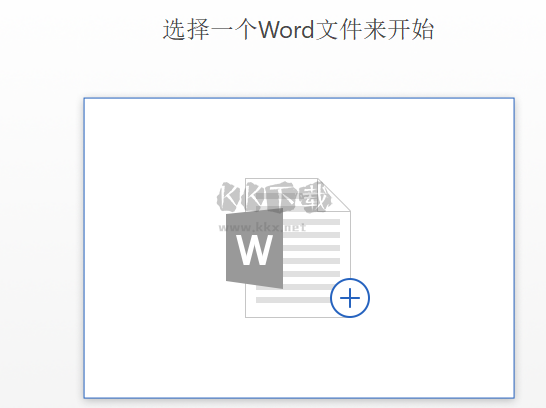
Passper for Word (word document password recovery software) feature
1. Access locked Word documents without any protection
Encrypted Word files cannot be opened
The contents of the locked Word file cannot be copied
Locked Word files cannot be edited
It is not possible to delete the contents of the locked Word file
The contents of the locked Word file cannot be annotated
It is not possible to change the format of the locked Word file
2. Recover the open password of the Word document
Forgot password and can't open Word file? Passper offers 4 types of attacks to recover passwords.
3. Remove editing and formatting restrictions in seconds
Even if you forgot your password, remove the protection and edit the Word document.
4. Combo attack
It works by combining letters, numbers, or symbols of your choice. For example, if you choose C, A, T, this method will combine them into words like CAT, CTA, ACT, ATC, TCA, etc., until the password is recovered.
5. Dictionary attack
A dictionary attack will try a combination of all the characters on the list until it finds your password. Passper provides a default dictionary. You can also import a dictionary file.
6. Mask attack
If you know some of the details, using a mask attack can allow you to recover your password quickly.
7. Brute force attack
Try all combinations of all characters until you find your password. This method takes longer.
8. Highest recovery rate
Advanced algorithms make recovery smarter and the recovery rate is the highest.
9. Fastest recovery speed
CPU and GPU acceleration technology makes recovery faster.
10. Save the recovery progress
You can stop the recovery at any time and resume the process later.
11. Click to remove the restriction
Editing restrictions can be removed in a matter of seconds.
Passper for Word (word document password recovery software) highlights
Use this simple application to recover lost Word document password or remove any formatting and editing restrictions.
A simple document recovery application
While Passper for Word may not be one, its dual features may make it a very useful tool. First of all, there is the "Recover Password" feature, which allows you to choose between three decryption methods: mask attack, dictionary attack, and brute force attack.
The first method will ask you to provide any information you can remember about your lost password so that it can be decoded faster. The second method will go through the various dictionary words and try them one by one until one of them opens the document. The final method will try to recover the password using a variety of methods, but it may take longer.
Lifting restrictions made simple
If you just want to remove formatting, editing, or access restrictions from Microsoft Word files, Passper for Word can do it quickly with the Restriction Remover feature. Once you are done with this process, you can enjoy full access to your documents.
As I mentioned in the previous paragraphs, this program is not one of a kind, which basically means that you can find its features for free elsewhere. However, in apps that have an efficient design and are very simple to use, you may not find a decryption tool and a restriction remover.
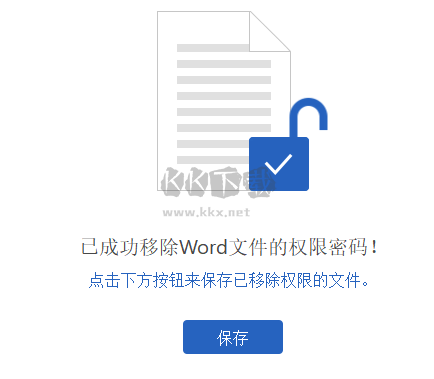
Passper for Word (word document password recovery software) usage scenarios
1. I forgot my password and can't open Excel
2. Unable to open encrypted Word files
3. Spreadsheets cannot be copied
4. The contents of the locked Word file cannot be copied
5. The contents of the password-protected Excel file cannot be edited
6. Locked Word files cannot be edited
7. Unable to print worksheets or workbooks
8. The contents of the locked Word file cannot be deleted
9. The contents of the password-protected Excel file cannot be edited
10. Unable to annotate the contents of the locked Word file
11. Unable to print worksheets or workbooks
12. The format of the locked Word file cannot be changed
All of the above can be solved with Passper for Word

Passper for Word 4 ways to fix passwords
1. Dictionary attack
A dictionary attack requires you to provide any information you can remember about your lost password in order to decode it faster.
2. Combo attack
Combo attacks work by combining letters, numbers, or symbols of your choice. For example, if you select C, A, T, this method will combine them into words such as CAT, CTA, ACT, ATC, TCA, etc., until the password is recovered.
3. Mask attack
If you know a few details, a mask attack can allow you to recover your password very quickly.
4. Violent attacks
Try all combinations of all characters until you find your password. This method takes longer.
PassperforWord_Green download address, the content is the same, pick a commonly used network disk and copy it to the browser to download!
Baidu network disk: https://pan.baidu.com/s/1tGuohGuqifTVhmyR6wg42Q?pwd=ex6m Extraction code: ex6m
Thundercloud disk: https://pan.xunlei.com/s/VNxus0tAIaKS5c61DexqubMSA1?pwd=nfhr# extraction code: nfhr
Lan Songyun: https://xiaodongzi.lanzout.com/iO2W91ysn4bc
To obtain the decompression password, please contact: www.h8130.cn customer service to obtain it
This resource was shared by Document Password Recovery Master www.h8130.cn, please indicate the source for reprinting, thank you for your cooperation! For more resources, please visit: www.h8130.cn/en/article/soft