Forgot how to crack Excel password protection, 100% removal method
2024-04-25 19:07:26
1. Workbook protection passwordAfter cracking
the Excel workbook protection (Review - Protect Workbook), the worksheet cannot be inserted, deleted and unhidden.
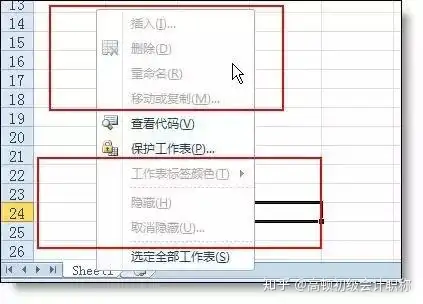
If you have forgotten your password and want to remove the workbook protection, you can do it with your senior sister.
Start working:
1. Click "View Code" in the right-click menu of the worksheet tab in the above picture to open a new window (Visual baisc.. Editor), insert -module, and paste the following code into the blank window on the right.
Code
: Please enter the contentSub
test()
ActiveWorkbook.Sheets.Copy
For Each sh In ActiveWorkbook.Sheets
sh. Visible = True
Next
End Sub
2, put the cursor in the code, click the run button in the toolbar, after running the above code, the original file will be saved as a new Excel file, then you only need to save it again. The workbook password has been canceled in the new file.
Demo Animation:
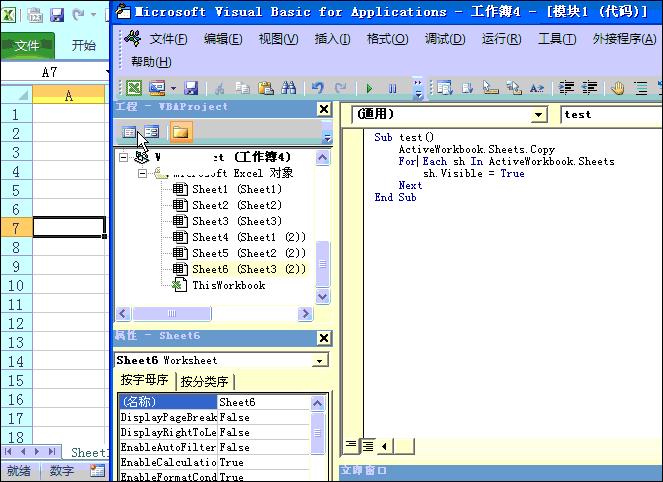
Second, the worksheet protection password is cracked
in Excel, in order to protect our worksheet from being modified, we can add a protection password.
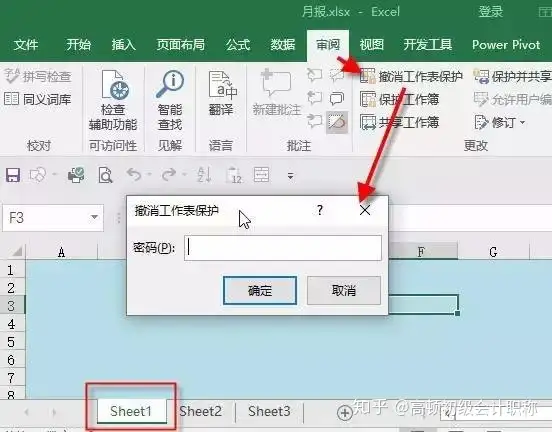
What if you forget your password one day? Today, Senior Sister will teach you a black technology that most users don't know: a trick to crack the worksheet protection password.
Steps:
1. Change the extension xlsx of the Excel file to Rar. In an instant, the Excel file becomes a compressed package. (No, if you don't show dropout, check the file extension option in the toolbar)
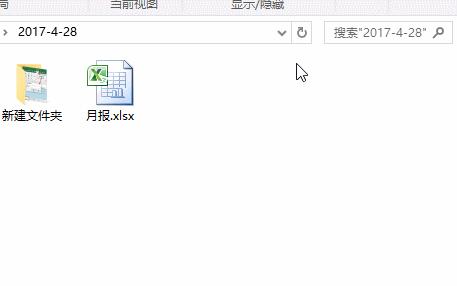
2. Double-click to open the archive, find xl - Worksheets, and drag the protected worksheets sheet1.xml to copy them.
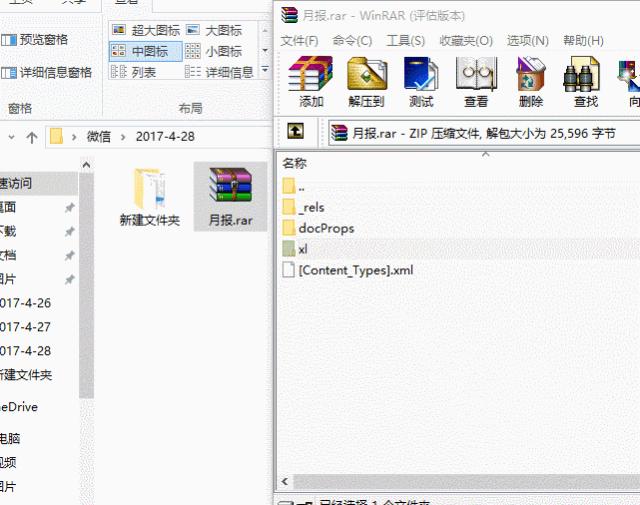
3. Open the sheet1.xml file with Notepad, search protect to quickly find the protection code and delete it, and drag the file back to the compressed package after protection.
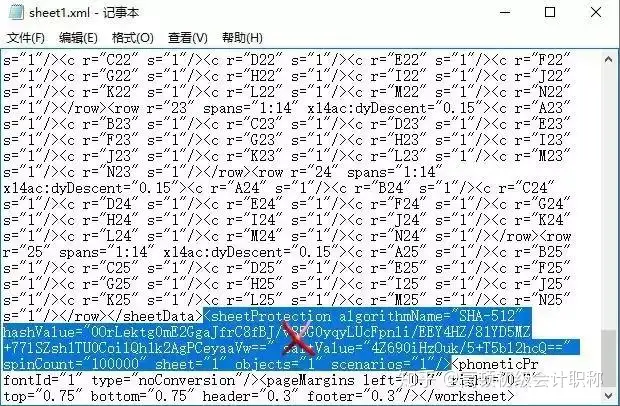

4. Change the dropout name from RAR back to XLSX, and find that the worksheet protection password has been deleted after opening the excel file.
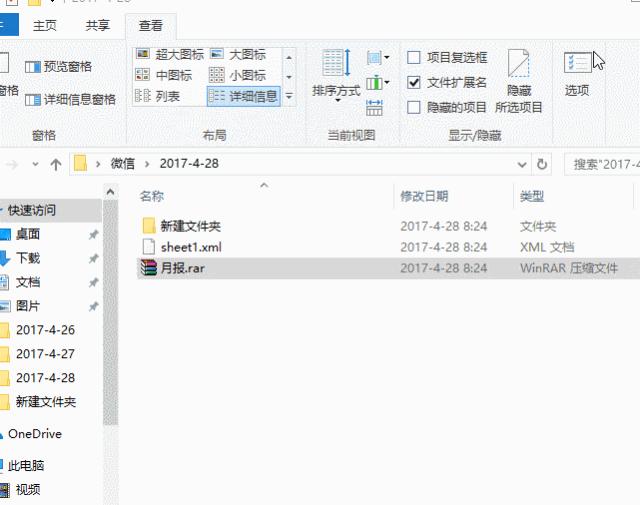
Some people will definitely ask, can the opening password of the excel file be cracked in this way? In addition to version 03, Excel versions after version 07 have adopted a more secure encryption method. It is impossible to crack without being a professional. This also reminds students that it doesn't matter if you forget the worksheet password, don't forget the opening password of the Excel file.