Passper for PDF [PDF Password Release Software]
2024-09-16 15:49:32
Passper for PDF cracked version download [PDF password removal software] download address,The content is the same,Select a commonly used network disk and copy it to the browser to download!
Baidu network disk: https://pan.baidu.com/s/1DVmT9bOJu5SnUtP4seTmlw?pwd=322t Extraction code: 322t
Thundercloud disk: https://pan.xunlei.com/s/VO6t_7vUcCJ_kF4Tm5nhBO0TA1?pwd=t92h#
Lan Songyun: https://xiaodongzi.lanzout.com/ijWwg2a3ghcb
To obtain the decompression password, please contact: www.h8130.cn customer service WeChat to obtain it
Passper for PDF PC is a PDF document password recovery software, this software is very suitable for those PDF file encryption but often forget the password users use, this software can help users quickly recover file passwords, such as dictionary attacks, brute force attacks and intelligent attacks to recover passwords, but also allows users to easily edit and modify PDF files.
Passper for PDF document password recovery tool removes restrictions
1. Launch the software and select "Remove Restriction" on the main interface.
2. After importing the encrypted PDF file, just click the "Delete" button.
3. It takes less than 3 seconds to remove the limitation of PDF files.
The password is deleted within a few seconds.
Passper for PDF Document Password Recovery Tool Installation Crack Tutorial
1. Download and decompress on this site, double-click "Setup.exe" to run, and enter the installation wizard
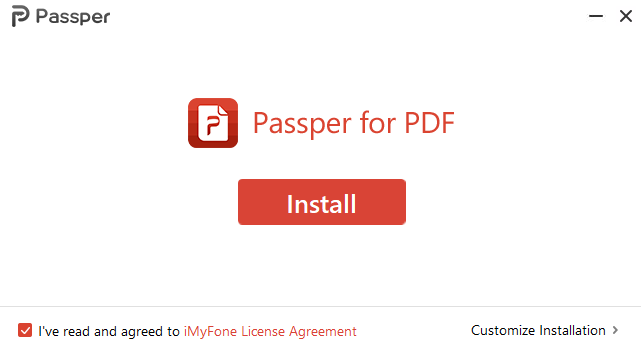
2. Select I have a license agreement
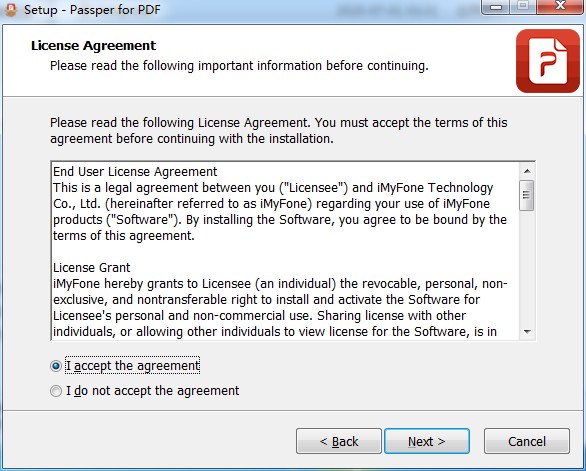
3. Select the installation directory
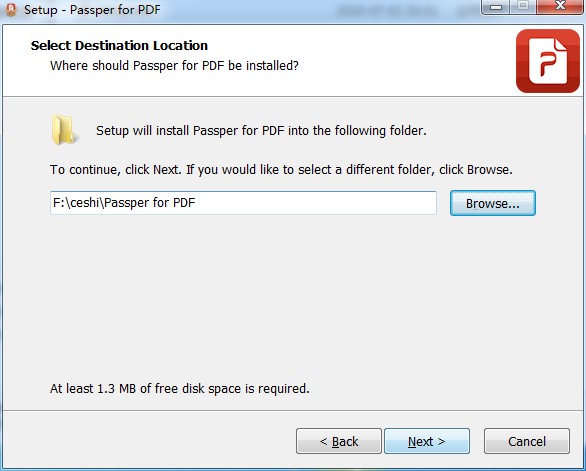
4. Select Add Additional Task to create a desktop shortcut, as shown in the image
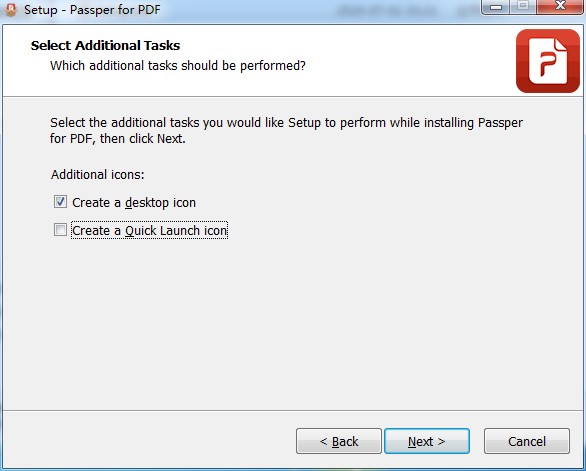
5. After the software installation is completed, do not run the software and exit the wizard
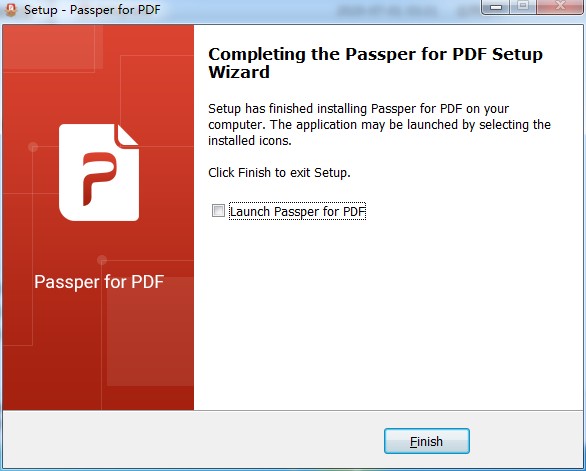
Passper for PDF Green Edition FAQ
1. What version of PDF does it support?
All versions of Adobe Acrobat or other PDF software are supported.
2. How long does it take to decrypt my encrypted PDF?
As there are a few factors that can affect the speed of recovery, such as the attack pattern you choose, the complexity of your password, and what you know about your password.
3. DOES IT WORK ON MAC OS?
Not. So far, only Windows 10/8.1/8/7/XP/Vista is supported.
4. Is Passper for PDF safe to use?
We care about your privacy and take all necessary steps to ensure that any personal information you provide to us is protected.
5. Will my files remain on your server?
No. We never send any files to our servers. In addition, we do not analyze, store, scan, copy, or do anything else with your files.
6. What is the difference between the trial version and the full version?
The trial version can't remove any passwords for PDF documents. The full version will recover all passwords and get guaranteed priority technical support for free for life.
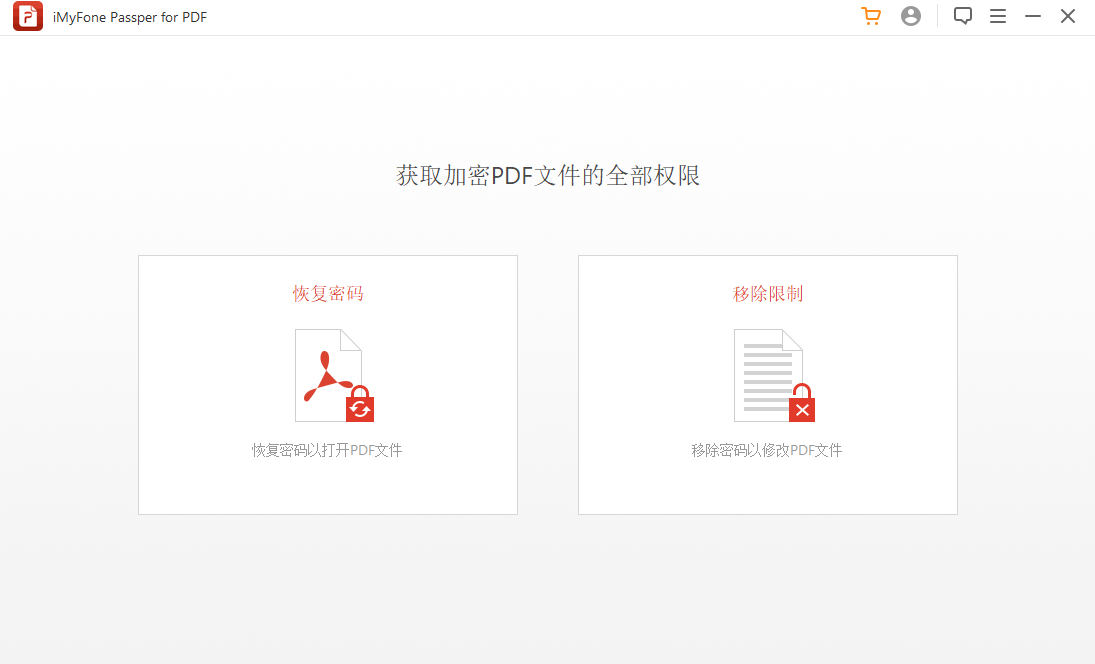
How to use Passper for PDF Green Edition
1. Find your password
1. Select the method you want to unlock the PDF
Download and install Passper for PDF on your computer. Then launch it once the installation is complete and then select the "Recover Password" option.
2. Select the attack type
Add a password-protected PDF file to the app by clicking Add and browse to the location of the PDF file.
Next, choose the appropriate attack type. The software offers 4 different attack type options:
Dictionary Attack – The dictionary attack option is best suited for simple options for finding passwords. It is the default type of attack for finding passwords. It uses the default dictionary to find passwords. You can even use a custom dictionary and add it to the software.
Combo Attack – The combo attack mode is obtained by randomly combining a set of letters, numbers, and special characters of your choice.
Masking Attack - If you know some of the parameters of your password, this attack type would be a good choice. There are a few parameters that you can configure to make it easy to find your password. You can use some parameters such as the length of the password, the suffix, the suffix, and the number of characters. You can even configure the case and lowercase of the letters.
The brute force attack password recovery option doesn't require you to make any specific setup or configuration. However, it will take longer to complete the recovery. Since the software needs to deal with all the password combinations, you need to be patient enough until it is done.
3. Recover PDF password
Once you have configured all the settings and selected the attack type to recover your password, click Recover. Password retrieval will begin. Depending on the type of attack you choose, it will take a while for the operation to recover your password.
Once you find the password, the software will detect it. Then you can decrypt the PDF file with a password.
2. Deletion of restrictions
1. Launch the software and select "Remove Restriction" on the main interface.
2. After importing the encrypted PDF file, just click the "Delete" button.
3. It takes less than 3 seconds to remove the limitation of PDF files.
The password is deleted within a few seconds.
Passper for PDF software features:
1. Combination Break: Dictionary Break will try the combination of all the characters on the list until you find your password. Passper provides a default dictionary.
2. Dictionary Breaking: Try to select all character combinations to find the correct password.
3. Mask Breaking: If you know something about the password, you can recover the password very quickly by using the mask breaking.
4. Brute force breaking: Brute force breaking will try all combinations of all characters until you find your password. This method takes longer.